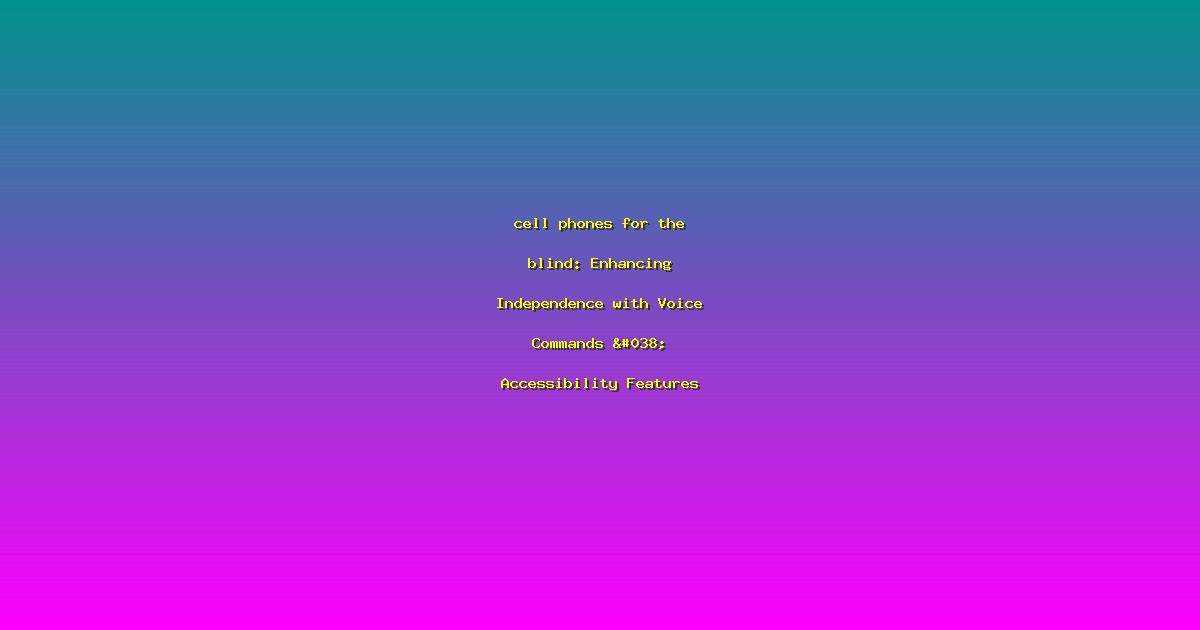Cell Phones for the Blind: Enhancing Independence with Voice Commands & Accessibility Features
In today’s highly connected world, mobile phones have become essential tools for communication and daily tasks. For individuals who are blind or have low vision, the advent of smartphones with advanced accessibility features has opened up new possibilities, enabling them to stay connected and independent. These devices are equipped with powerful voice commands, screen readers, and other features that empower users to navigate the digital world effortlessly.
The Power of Voice Commands
One of the most transformative features of modern cell phones for the blind is voice commands. Voice assistants like Siri, Google Assistant, and Amazon Alexa can interpret spoken commands, allowing users to perform a wide range of tasks without the need for visual interaction. From sending messages and setting reminders to playing music and accessing the internet, voice commands provide a hands-free and intuitive way to use a smartphone.
Screen Reader Technology
Screen readers are another crucial feature that enhances accessibility for users who are blind or have low vision. These software applications convert text into speech or Braille, enabling users to read and interact with the content on their phones. Popular screen readers like VoiceOver, TalkBack, and Narrator are designed to work seamlessly with major operating systems, providing detailed audio feedback and navigation options.
Additional Accessibility Features
Cell phones for the blind also offer a variety of additional features that contribute to a more inclusive user experience. Magnification tools allow users to zoom in on text and images, while high-contrast modes make the screen easier to read. Additionally, haptic feedback and customizable settings enable users to tailor their devices to their specific needs and preferences.
Popular Models and Brands
Several brands offer cell phones with exceptional accessibility features. Apple’s iPhone series, equipped with VoiceOver and other assistive technologies, is a popular choice among users who are blind or have low vision. Similarly, Samsung devices come with TalkBack, and Google’s Pixel lineup includes features like Live Caption and Google Assistant.
Frequently Asked Questions
What are the best cell phones for the blind?
The best cell phones for the blind often include robust screen readers and voice commands. Popular models include the Apple iPhone, Samsung Galaxy, and Google Pixel series.
Do all cell phones have accessibility features?
While not all cell phones are specifically designed with accessibility in mind, many modern smartphones come with some level of accessibility features. However, devices from brands like Apple, Samsung, and Google are known for their comprehensive support.
How do screen readers work?
Screen readers convert text on the screen into speech or Braille, allowing users to navigate and interact with their device without relying on visual cues. They read aloud text, buttons, and other interface elements, providing detailed audio feedback.
Can I customize accessibility settings on my phone?
Yes, most cell phones offer customizable accessibility settings. Users can adjust screen magnification, change text size, enable voice commands, and more to tailor their device to their specific needs.
Are there any free resources for learning how to use these features?
Yes, many organizations and manufacturers provide free resources and tutorials to help users learn how to make the most of accessibility features. Websites, user guides, and online courses are available to assist with this process.