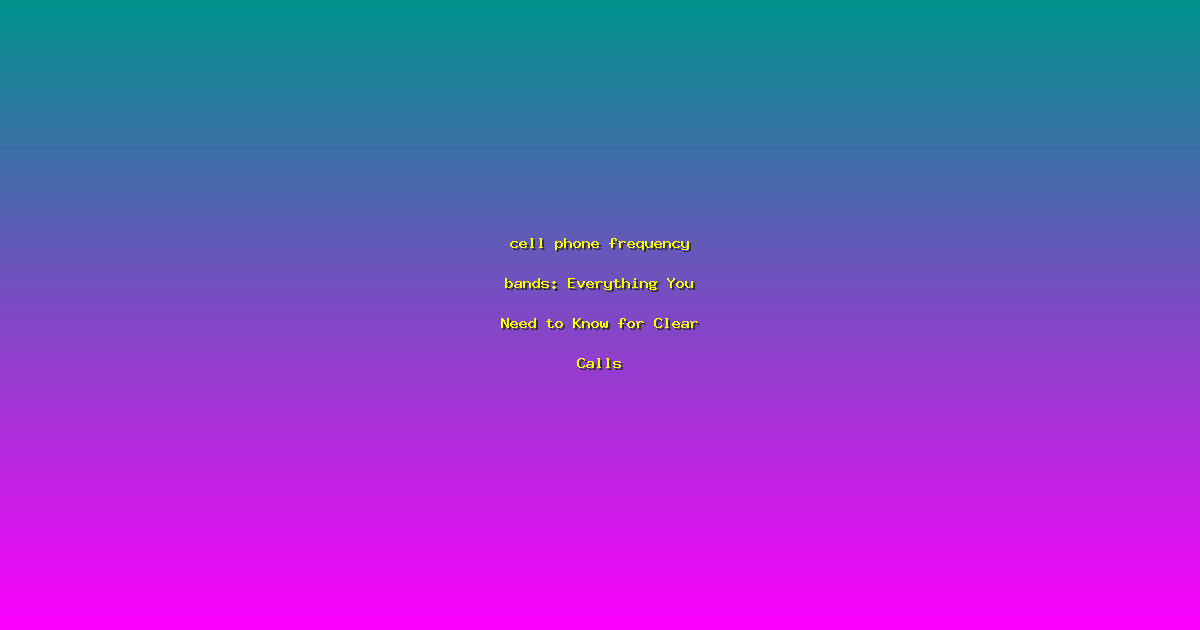Cell Phone Frequency Bands: Everything You Need to Know for Clear Calls
Have you ever tried making a call from a remote area and found your signal dropping or your audio breaking up? One of the reasons behind this could be the frequency bands your phone and network are using. Understanding cell phone frequency bands is key to enjoying clear calls, regardless of your location. In this article, we’ll explore everything you need to know about these essential aspects of cellular technology.
What Are Cell Phone Frequency Bands?
Cell phone frequency bands refer to the specific radio frequencies allocated for mobile communication. These frequencies are divided into different bands, each with unique characteristics and uses. The bands are categorized into low, mid, and high ranges, each offering different advantages, such as coverage distance, data speed, and penetration through obstacles.
Why Are Frequency Bands Important?
The importance of frequency bands lies in their direct impact on the performance of your mobile device. Choosing the right bands can lead to better signal strength, faster data speeds, and more efficient use of the network. Network providers and phone manufacturers work together to ensure that devices are equipped with the bands that will provide the best experience for users.
The Low, Mid, and High of Frequency Bands
Low-frequency bands, such as 600 MHz and 700 MHz, offer excellent coverage and penetration through buildings and terrain, making them ideal for rural areas. Mid-frequency bands, including 850 MHz and 1900 MHz, strike a balance between coverage and data speed, suitable for urban and suburban environments. High-frequency bands like 2.5 GHz, 3.5 GHz, and 5 GHz, provide the highest data speeds but have shorter range and less penetration, making them best for dense urban areas and indoor use.
Frequently Asked Questions
What happens if my phone doesn’t support the right frequency bands?
If your phone doesn’t support the right frequency bands for your area, you might experience poor call quality, slow data speeds, or limited network coverage. It’s essential to check your phone’s specifications and your carrier’s network coverage map to ensure compatibility.
Do all phones support the same frequency bands?
No, not all phones support the same frequency bands. Different manufacturers design their devices to work with specific bands, often tailored to the markets they serve. It’s important to verify a phone’s band compatibility before purchase, especially if you’re traveling internationally.
Can I upgrade my phone’s frequency bands?
Unfortunately, you cannot upgrade your phone’s frequency bands after purchase. The bands a phone supports are determined by its hardware and cannot be altered. If you find your phone lacks support for a particular band, consider upgrading to a new model that includes the necessary bands.
Are some frequency bands better than others?
Each frequency band has its strengths and weaknesses, and no single band can be considered universally superior. Low bands offer better coverage and penetration, mid bands provide a good balance, and high bands deliver the fastest speeds. The best band for you depends on your location, usage, and network availability.
How do I check which frequency bands my phone supports?
You can usually find information about your phone’s supported frequency bands in the user manual or on the manufacturer’s website. Additionally, many network providers offer tools to check coverage and supported bands for specific areas or devices.
Conclusion
Understanding cell phone frequency bands is crucial for ensuring you have the best possible mobile experience. Whether you’re a frequent traveler or simply want to maximize your phone’s potential, knowing the basics of frequency bands can make a significant difference in your call quality and overall connectivity. Stay informed about your network and device’s capabilities, and make smart choices to keep your communications clear and reliable.
Take the next step and explore your network’s coverage map or consult your phone’s specifications to see which frequency bands you’re working with. Happy calling!