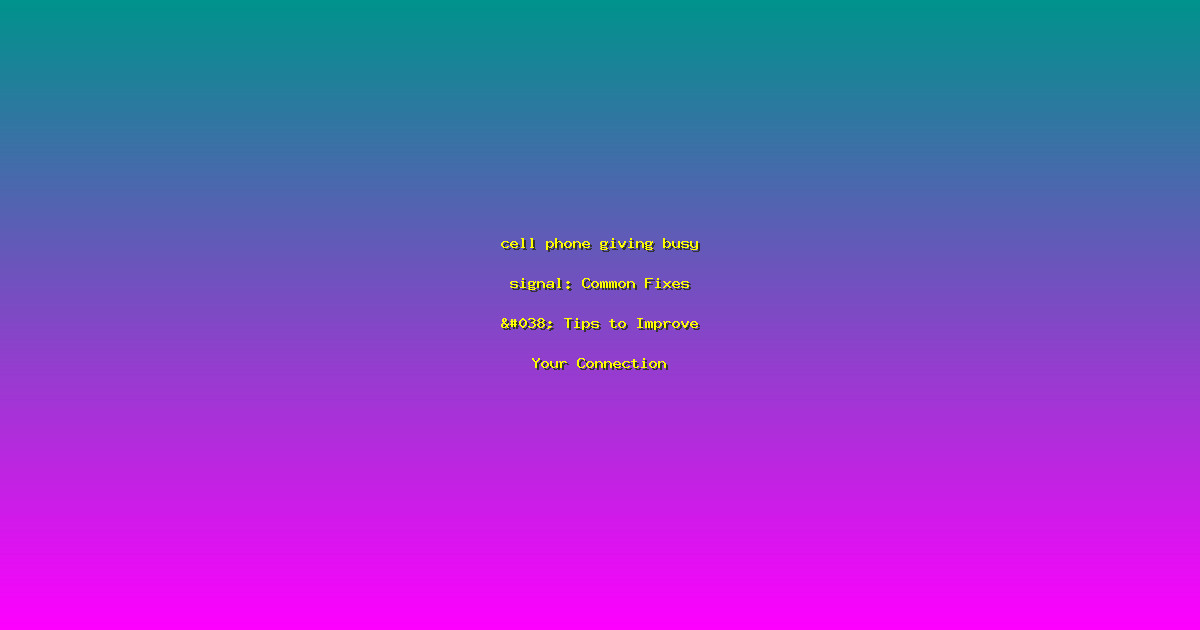Cell Phone Giving Busy Signal: Common Fixes & Tips to Improve Your Connection
Nothing is more frustrating than trying to make an important call only to be met with a busy signal. If your cell phone is consistently giving you a busy signal, it can be incredibly disruptive to your daily routine. Fortunately, there are several steps you can take to troubleshoot and potentially resolve this issue. In this article, we’ll explore some common fixes and tips to improve your cell phone’s connection.
Understanding the Busy Signal
A busy signal typically indicates that the person you are trying to reach is already on a call or that the network is experiencing issues. However, if you consistently receive a busy signal when you know the person you’re trying to reach is available, it could be a sign of underlying problems with your phone or network service.
Common Fixes for Busy Signal Issues
Check Your Network Coverage
One of the first steps you should take is to ensure that you have strong network coverage. If you are in an area with poor signal strength, your phone might not be able to establish a connection, resulting in a busy signal. Try moving to a different location with better signal strength to see if that resolves the issue.
Restart Your Phone
Sometimes, simply restarting your phone can resolve connectivity issues. Powering off your device for a few minutes can help to clear any temporary glitches or software errors that might be causing the busy signal problem.
Update Your Phone’s Software
Ensure your phone’s operating system and apps are up to date. Manufacturers often release updates that fix bugs and improve performance, which can address connectivity issues like busy signals.
Check Your SIM Card
Problems with the SIM card can also cause a busy signal. Try removing and reinserting your SIM card to see if that resolves the issue. If the problem persists, you may need to contact your service provider to check for any issues with the SIM card.
Try a Different Network
If you’re on a dual-SIM device, try making the call using the other SIM card. If that works, there might be an issue with the first SIM card or the network it’s connected to. If you’re not using a dual-SIM device, you can try connecting to a different network, such as Wi-Fi, to make the call.
Contact Your Service Provider
If none of the above solutions work, it’s time to reach out to your service provider. They can check your account for any outstanding issues or plan limitations that might be affecting your service. They may also be able to provide further troubleshooting steps or offer a temporary fix while they work on the problem.
Additional Tips to Improve Your Connection
In addition to the fixes mentioned above, there are several other things you can do to improve your overall cell phone connection:
- Use a Signal Booster: If you live in an area with poor signal strength, consider investing in a signal booster. These devices can help to amplify the signal and improve your phone’s ability to connect to the network.
- Use Airplane Mode: Sometimes, turning on airplane mode for a few minutes can help to reset your phone’s network settings. Just remember to turn it back off before attempting to make a call.
- Check for Background Apps: Background apps can consume bandwidth and affect your connection. Consider closing any unnecessary apps to free up resources and improve your phone’s performance.
- Upgrade Your Plan: If you frequently experience connectivity issues, it might be time to upgrade your service plan. A better plan with more data and minutes can help to reduce congestion and improve your connection.
FAQs
What does a busy signal mean?
A busy signal usually indicates that the person you are trying to reach is already on a call. However, if the person is available, the issue could be with your phone or network service.
Can a bad SIM card cause a busy signal?
Yes, a faulty or damaged SIM card can cause connectivity issues, including a busy signal. It’s a good idea to try removing and reinserting your SIM card or contacting your service provider to check for any issues.
How often should I update my phone’s software?
It’s a good idea to keep your phone’s software up to date. Most manufacturers release updates regularly to fix bugs and improve performance. Check your phone’s settings for available updates and install them as soon as they become available.
Does turning on airplane mode help with busy signals?
Yes, turning on airplane mode can help to reset your phone’s network settings. Try turning it on and off for a few minutes to see if it resolves the issue. Just remember to turn it back off before attempting to make a call.
Can a signal booster improve my connection and reduce busy signals?
A signal booster can help to amplify the signal and improve your phone’s ability to connect to the network. This can reduce busy signals and improve your overall connection, especially in areas with poor signal strength.