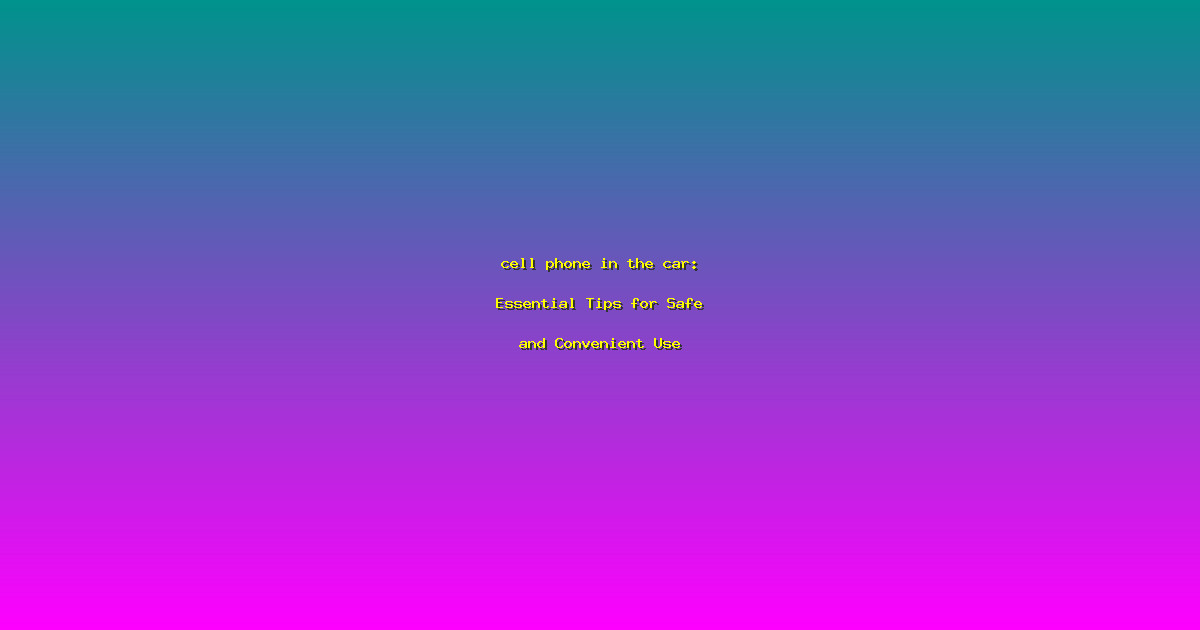Cell Phone in the Car: Essential Tips for Safe and Convenient Use
Using your cell phone while driving can be a double-edged sword: it offers unprecedented convenience, but it also poses significant safety risks. From hands-free calls to GPS navigation, there are ways to integrate your cell phone into your car experience without compromising your safety or the safety of others. Here are some essential tips to make your cell phone use in the car both safe and convenient.
1. Use Hands-Free Devices
One of the most effective ways to use your cell phone in the car safely is by using a hands-free device. Bluetooth headsets or devices that mount to your car’s dashboard can help you keep both hands on the steering wheel, which is crucial for safe driving.
2. Set Up Your Phone in Advance
Before you start driving, take a moment to set up your phone. Program your favorite contacts, set up navigation routes, and adjust your music playlists. This preparation will save you time and keep your attention focused on the road.
3. Use Voice Commands
Many modern smartphones come with voice command capabilities. Familiarize yourself with these features and use them to make calls, send texts, or update your GPS. Voice commands can significantly reduce the need to take your eyes off the road.
4. Use Your Phone’s Driving Mode
Many phones have a driving mode that can help you stay safe. This mode can automatically respond to texts and calls with a message indicating you are driving, and it can limit the phone’s functionality to only essential features.
5. Limit Distractions
While it’s tempting to use your phone for everything, try to limit its use while driving. Avoid browsing the internet, scrolling through social media, or taking photos. These activities can be extremely distracting and dangerous.
6. Stay Updated
Keep your phone’s operating system and apps updated. Updates often include important safety features and bug fixes that can enhance your driving experience. Additionally, consider purchasing a smartphone designed with features that prioritize safety, such as a dedicated driving mode.
Frequently Asked Questions
Can I use my cell phone while driving?
While it is technically legal in many places to use a hands-free device while driving, it is generally advised to limit all cell phone use to essential needs. Always check local laws and regulations in your area.
Are there any apps that can help me drive safely?
Yes, there are several apps designed to promote safe driving. Examples include Waze for navigation, Moovit for public transit, and TeenDrive365 for driving tips and safety reminders.
How can I reduce the temptation to use my phone while driving?
Consider placing your phone in a location that is out of reach, such as the glove compartment or a back seat. You can also turn off notifications or put your phone on driving mode to minimize distractions.
What are the consequences of using a cell phone while driving?
Using a cell phone while driving can result in distracted driving, which can lead to accidents. Consequences include fines, traffic tickets, and in severe cases, criminal charges.
Is it safe to use voice commands while driving?
While using voice commands can be safer than manually using your phone, it’s still important to use them judiciously. Voice commands can still be a distraction, so use them sparingly and keep your focus on the road.