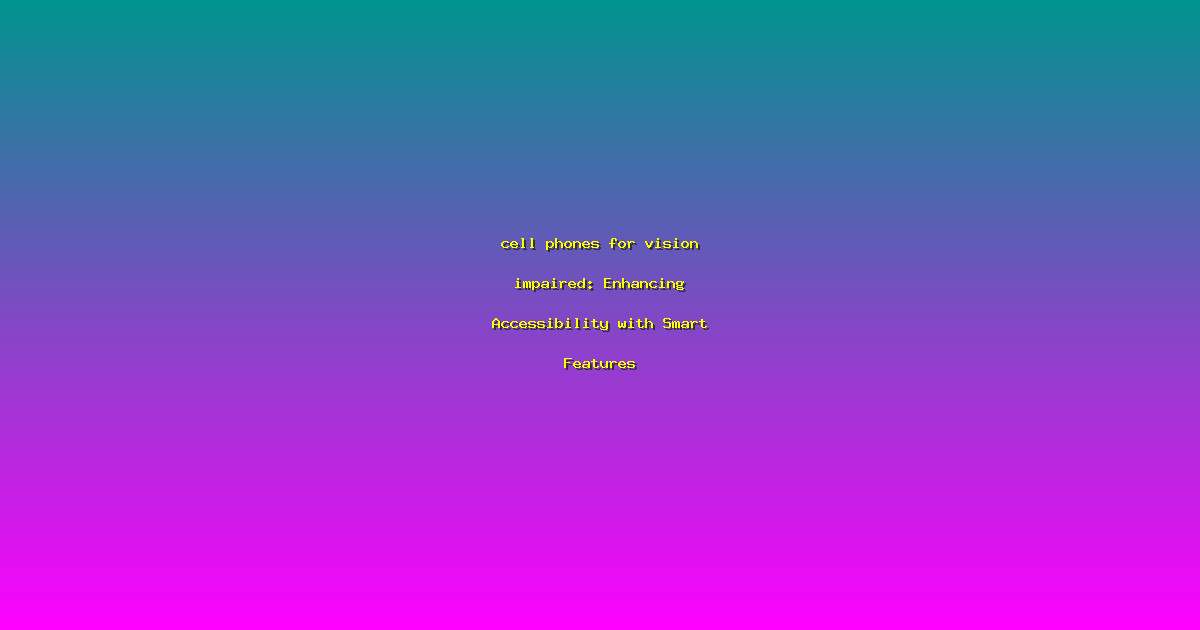Cell Phones for Vision Impaired: Enhancing Accessibility with Smart Features
In today’s digital age, technology has become an integral part of our daily lives. However, for individuals with vision impairments, accessing and using technology can pose significant challenges. Fortunately, manufacturers and tech developers are continuously innovating to create cell phones that are not only user-friendly but also specifically designed to cater to the needs of the vision impaired community. These devices come equipped with a range of smart features that enhance accessibility and make technology more inclusive.
Key Features for Vision Impaired Users
Modern smartphones offer a plethora of features that significantly improve the accessibility experience for individuals with vision impairments. Here are some of the most notable ones:
Screen Readers
Screen readers are software applications that read aloud the text displayed on the screen. This feature is invaluable for individuals who are blind or have low vision, as it allows them to navigate their phones and use applications independently.
Braille Displays
Braille displays, also known as refreshable braille displays, are hardware devices that translate text on the screen into tactile braille characters. These displays provide a way for individuals who are blind to read and write using braille.
High-Contrast Modes
High-contrast modes adjust the color settings on the screen to increase visibility. By offering a clear distinction between text and background, these modes make it easier for users with low vision to read and interact with their devices.
Magnification Tools
Magnification tools allow users to enlarge text and images on the screen, making them more readable. This feature is particularly useful for individuals with low vision who may find it difficult to distinguish small details on the screen.
Voice Commands
Voice commands enable users to operate their devices using voice input. This feature is especially beneficial for individuals who have difficulty using touchscreens, as it allows them to navigate their phones and perform tasks hands-free.
Frequently Asked Questions
Which smartphones offer the best features for vision impaired users?
Both Apple and Android devices offer robust accessibility features. The iPhone’s VoiceOver screen reader and Android’s TalkBack screen reader are highly regarded in the community. Other devices with notable accessibility features include the Samsung Galaxy series and the Google Pixel series.
Can I customize these features to suit my specific needs?
Yes, most accessibility features can be customized to meet individual preferences. Users can adjust settings such as screen reader verbosity, magnification levels, and voice command sensitivity to enhance their accessibility experience.
Are there any apps specifically designed to assist with vision impairments?
Yes, there are numerous apps designed to assist individuals with vision impairments. Some popular examples include Be My Eyes, which connects users with sighted volunteers for real-time assistance, and BlindSquare, which provides audio guidance for navigation.
Do these features come pre-installed on smartphones?
Yes, most accessibility features come pre-installed on smartphones. Users do not need to download additional software to access these features, although they can enhance their experience with third-party apps.
Can I use these phones without any sight at all?
Yes, smartphones with screen readers and voice commands can be used effectively by individuals with no sight. These features allow users to navigate their devices and perform tasks independently without the need for visual input.
Conclusion
Advancements in technology have paved the way for more accessible smartphones, empowering individuals with vision impairments to lead more independent lives. By offering a wide range of accessibility features, these devices not only enhance usability but also promote inclusivity. As technology continues to evolve, we can expect even more innovative solutions to emerge, further bridging the gap between those with and without vision impairments.
Embrace the power of these smart features and discover how they can transform your experience with technology. Whether you’re new to using a smartphone or looking to explore additional accessibility options, these features are designed to make your digital life easier and more enjoyable.