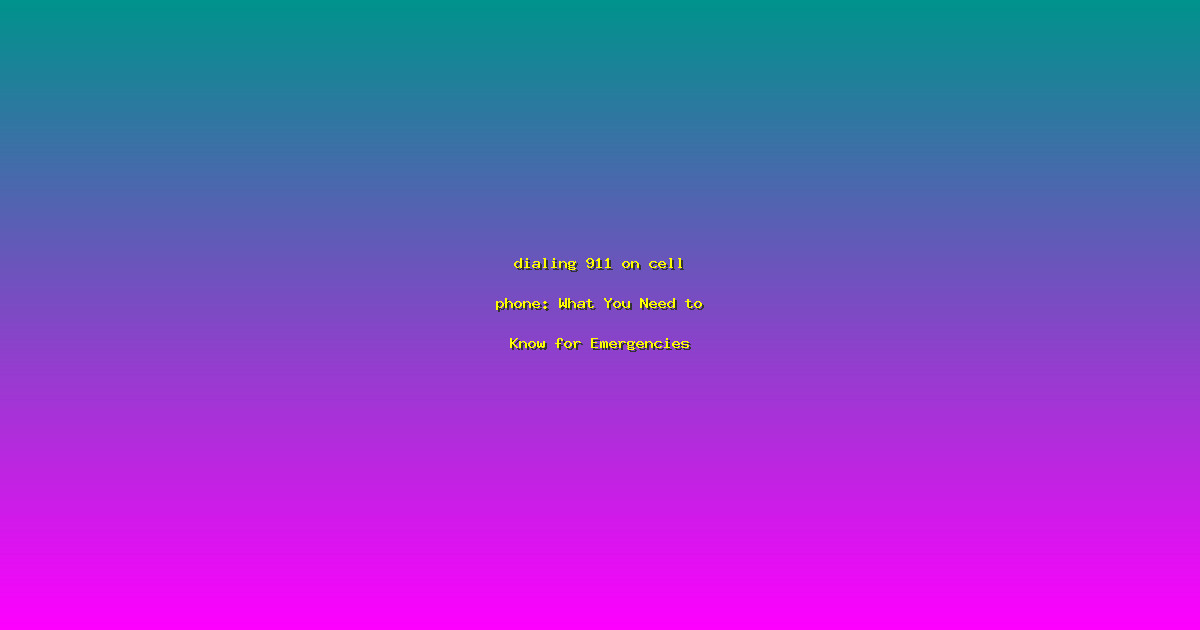Dialing 911 on Cell Phone: What You Need to Know for Emergencies
In a moment of crisis, knowing how to properly dial 911 on your cell phone can mean the difference between life and death. This guide provides essential information to help you understand the process, what to expect, and how to communicate effectively with emergency services.
Why Dialing 911 on a Cell Phone Is Important
When you’re on the go, a cell phone is often the only means of reaching emergency services. It’s crucial to know how to use it efficiently. Unlike landlines, cell phones can determine your location, which can be vital for emergency responders to locate you quickly.
How to Dial 911 on a Cell Phone
Dialing 911 on a cell phone is simple. Here’s how:
- Press and hold the power button to turn on your phone if it’s off.
- Enter the numbers 9-1-1.
- Press the call button.
Remember, you do not need to unlock your phone to call 911.
What to Expect When You Dial 911
Once you dial 911, an operator will answer and begin asking questions. Be prepared to stay calm and provide clear information. The operator may ask:
- Your location.
- The nature of the emergency.
- Details of the incident.
Stay on the line until the operator tells you it is safe to hang up.
Additional Tips for Using 911 on a Cell Phone
Text-to-911
If you are unable to speak, you can send a text to 911. However, this option is only available in areas where the service is supported. If you choose to text, make sure your message is clear and concise.
Location Accuracy
While cell phones can provide location data, it’s not always precise. Always inform the operator of your exact location and describe your surroundings.
Precautions During a Call
Stay calm and speak clearly. Avoid driving while talking to emergency services, as this can be unsafe and distracting.
Frequently Asked Questions (FAQs)
Can I dial 911 from a prepaid or pay-as-you-go phone?
Yes, you can dial 911 from any phone, including prepaid and pay-as-you-go devices.
What happens if I accidentally call 911?
If you accidentally call 911, do not hang up. Stay on the line and let the operator know it was an accident. Hanging up might cause the operator to dispatch emergency services unnecessarily.
Can I use 911 if I don’t have a data plan?
Yes, 911 can be dialed without an active data plan. Voice service alone is sufficient to place a call to 911.
Is 911 free to call?
Yes, calling 911 is free on all cell phones and landlines in the United States.
Can I use 911 if my phone is locked?
Yes, you can dial 911 even if your phone is locked. You do not need to unlock your phone to make an emergency call.
Conclusion
Knowing how to use 911 effectively on your cell phone is a valuable skill that could save lives, including your own. Always stay calm, provide clear information, and follow the instructions of the emergency operator. Being prepared and informed can make all the difference in an emergency.
Remember, 911 is for genuine emergencies only. Misusing this service can delay help for those who truly need it. Keep your phone charged and accessible, and familiarize yourself with your phone’s emergency features.