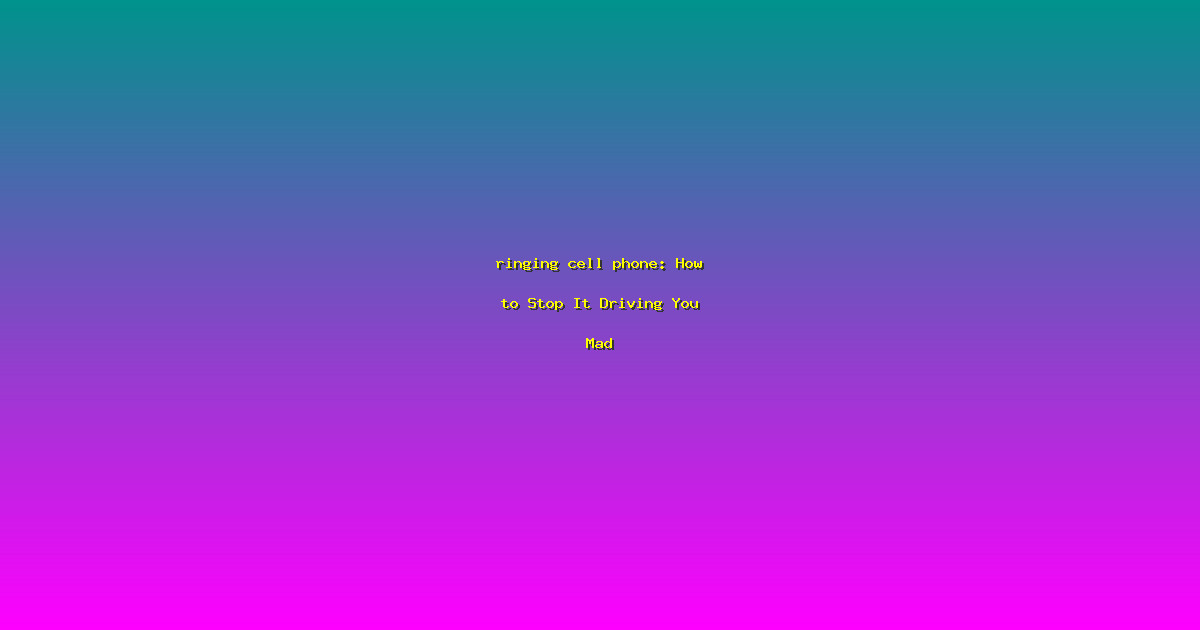Ringtone Cell Phone: How to Stop It Driving You Mad
In today’s fast-paced world, our cell phones have become an indispensable part of our lives. They keep us connected, informed, and entertained. However, the constant ringing, buzzing, and notifications can often be more of a nuisance than a convenience. If your cell phone is driving you mad, it’s time to take control. This article will explore practical strategies to manage the cacophony and regain your peace of mind.
Understanding the Culprit: Your Phone Settings
The first step in taming your cell phone is to familiarize yourself with its settings. Most smartphones offer a multitude of customization options that can help you manage notifications and calls more effectively. Take some time to explore these settings and adjust them to suit your needs.
Key Strategies to Reduce Distractions
1. Use Do Not Disturb Mode
Almost every modern smartphone has a Do Not Disturb mode that can silence your phone or only allow specific calls and messages through. It’s a great feature to use during meetings, classes, or whenever you need a break from notifications.
2. Schedule Your Phone
Many devices allow you to schedule specific times for Do Not Disturb mode, such as during your sleep or work hours. This feature can help you manage your distractions without manually turning settings on and off.
3. Organize Your Notifications
Instead of allowing every app and contact to ring, you can prioritize your notifications. Consider which calls and messages are essential and allow only those through, while silencing the rest.
4. Set Up a Dedicated Space for Your Phone
Designate a specific area in your home or workspace for your phone, such as a charging station near the door. This practice can help you avoid the temptation to check your phone constantly and reduces the likelihood of it ringing at inopportune times.
FAQs About Managing Your Cell Phone
What is the best time to enable Do Not Disturb mode?
The best time to enable Do Not Disturb mode depends on your schedule. Many people find it useful to turn it on during commute times, meetings, or before bedtime.
How can I customize which calls and messages get through?
Check your phone’s settings for a section on notifications or calls. You can usually select specific contacts or groups to allow, block certain numbers, or choose to only receive calls from favorites.
Is there a way to limit notifications for specific apps?
Yes, most smartphones allow you to adjust the notification settings for individual apps. You can choose to turn off notifications for less important apps or set them to only show banners or sound a specific tone.
Can I use my phone’s calendar to schedule Do Not Disturb mode?
Yes, some devices allow you to link your calendar with Do Not Disturb mode. This feature can automatically turn on Do Not Disturb mode during meetings or appointments listed in your calendar.
What if I need to be reachable at all times?
If you need to be available, consider setting your phone to ring or vibrate for a select group of important contacts or using a feature that can forward calls to a landline or another number.
Conclusion
While your cell phone can be a powerful tool, it’s important to find a balance to avoid it becoming a source of stress and distraction. By mastering your phone’s settings and implementing some of the strategies outlined in this article, you can regain control and enjoy the benefits of your smartphone without it driving you mad.