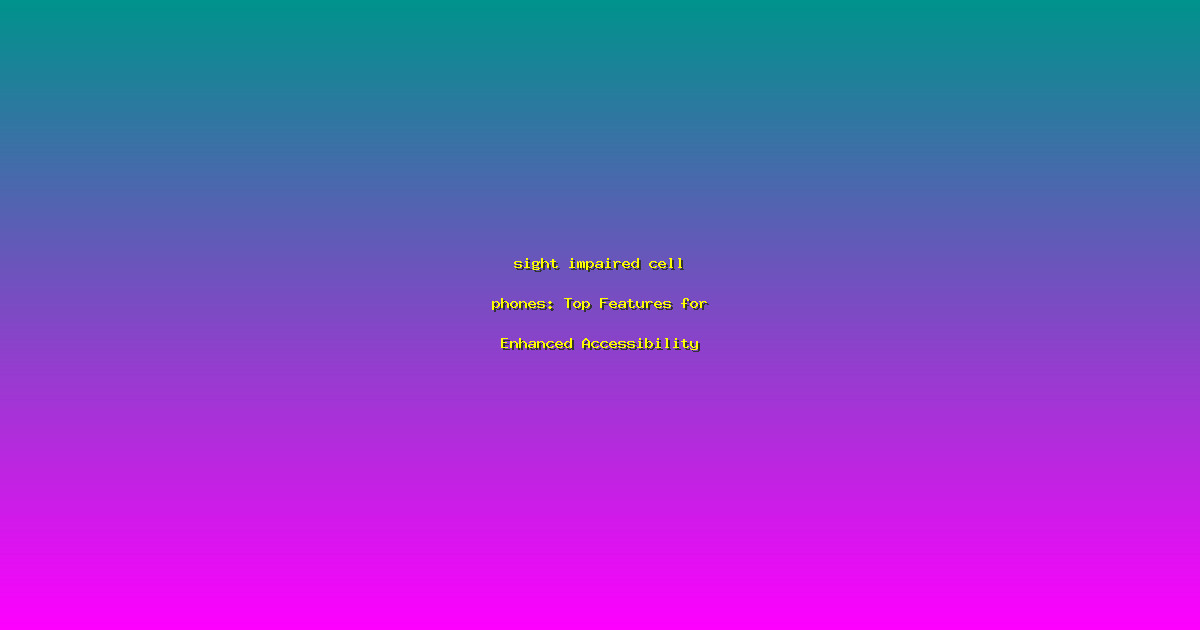Sight Impaired Cell Phones: Top Features for Enhanced Accessibility
For individuals with visual impairments, technology can be both a gateway to independence and a challenge to navigate. Modern cell phones, however, are increasingly equipped with features that cater specifically to the needs of sight-impaired users. These features not only make the phones easier to use but also enhance the overall experience, ensuring that everyone can enjoy the benefits of mobile technology.
Key Features in Sight Impaired Cell Phones
Screen Reader Technology
Screen readers are essential tools for sight-impaired users. They convert text on the screen into speech, audio signals, or Braille, allowing users to interact with their phones without needing to see the screen. Popular screen readers like VoiceOver for iOS and TalkBack for Android are built directly into the operating systems, offering a seamless experience.
Magnification Tools
Magnification tools allow users to zoom in on specific areas of the screen, making text and images more readable. Both iOS and Android offer built-in magnifiers that can be easily activated and customized to suit individual preferences. These tools are invaluable for tasks that require fine detail work.
Braille Displays
For those who rely on Braille, braille displays are a game-changer. These external devices connect to smartphones and translate the screen content into Braille, providing a tactile way to read and interact with the phone. They are particularly useful for reading long texts, browsing the web, and using apps.
Voice Command and Control
Voice command technology has become increasingly sophisticated, allowing users to control their phones hands-free. With voice commands, users can make calls, send messages, play music, and perform other functions without needing to see the screen. This feature is particularly helpful in situations where hands are occupied or when visibility is low.
High Contrast Themes and Fonts
High contrast themes and large, bold fonts can significantly improve readability for users with visual impairments. These settings can be easily adjusted in the phone’s accessibility settings, offering a more comfortable viewing experience.
Frequently Asked Questions
Which phones are best for sight-impaired users?
Popular models like the iPhone 13 Pro Max and Samsung Galaxy S21 Ultra offer robust accessibility features, including advanced screen readers and magnification tools. It’s advisable to read reviews and test devices in stores to find the one that best suits your needs.
Do I need a special phone for visual impairments?
While specialized phones exist, many mainstream smartphones come equipped with comprehensive accessibility features. It’s important to explore the accessibility settings on your current phone before considering an upgrade.
Can I use my current phone with accessibility features?
Yes, most modern smartphones have built-in accessibility options that can be customized to meet the needs of users with visual impairments. Check your phone’s settings menu for options like screen readers, magnification, and voice commands.
How do I enable accessibility features on my phone?
To enable accessibility features, navigate to your phone’s settings menu, then look for ‘Accessibility’ or ‘Ease of Access’. From there, you can enable features like screen readers, magnification, and high contrast themes.
Are there apps that can help with visual impairments?
Yes, there are numerous apps designed to assist users with visual impairments. Examples include screen readers, text-to-speech apps, and apps that can read documents and images aloud. Explore the app store on your phone to find the right tools.
Conclusion
With the right features and settings, modern cell phones can become powerful tools for individuals with visual impairments. By leveraging screen readers, magnification tools, Braille displays, voice commands, and high contrast settings, users can enjoy a wide range of functionalities without the need for specialized devices. Whether you’re shopping for a new phone or looking to enhance your current device, exploring accessibility options is a step towards greater independence and technology integration.
Take the first step towards an accessible mobile experience by exploring the accessibility settings on your phone today.