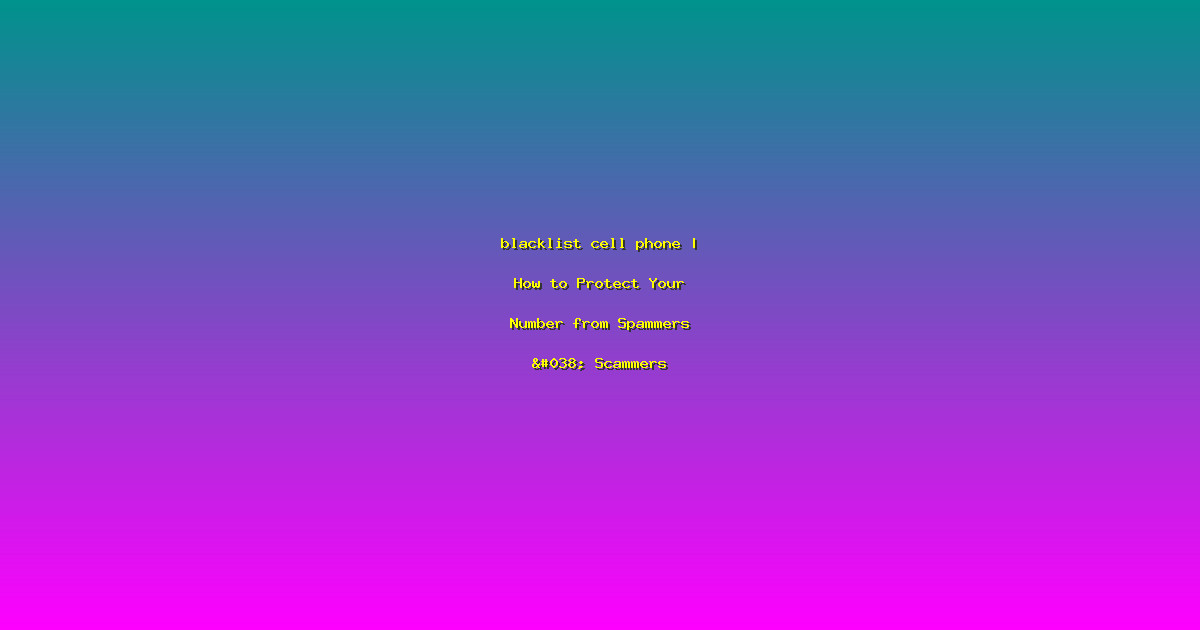Blacklist Cell Phone | How to Protect Your Number from Spammers & Scammers
Living in the digital age has brought many conveniences, but it has also introduced a new set of challenges, particularly in terms of privacy and security. One of the most common nuisances faced by many is the relentless bombardment of spam messages and scam calls on their cell phones. These unsolicited communications not only disrupt your daily routine but can also pose serious security risks. One effective way to combat these issues is by blacklisting your cell phone number. This article will guide you through the process of protecting your number from spammers and scammers.
Why Blacklist Your Phone Number?
Blacklisting your phone number is a proactive step towards protecting your privacy. By blacklisting, you can reduce the number of unsolicited calls and texts. This method is particularly useful in preventing telemarketers, scammers, and other unwanted parties from contacting you. It also helps in managing your time more efficiently by filtering out irrelevant communications.
How to Blacklist Your Cell Phone Number
1. Use National Do Not Call Registry
The first step in blacklisting your number is to register your phone number on the National Do Not Call Registry (DoNotCall.gov). Once registered, telemarketers are legally prohibited from calling you, though it may take up to 31 days for the request to be processed.
2. Utilize Carrier-Specific Services
Many mobile carriers offer their own services to block calls and texts from specific numbers. Check with your carrier for any such options. Most carriers provide a way to block numbers directly from your phone’s settings.
3. Use Third-Party Apps
There are several third-party apps available that can help you manage incoming calls and texts. Apps like Nomorobo, Hiya, and Truecaller can block robocalls and spam texts, and some even provide caller ID verification to help identify suspicious calls.
4. Block Individual Numbers
For specific numbers that spam or scam you, you can manually block them. Most smartphones have an option to block numbers directly from the phone’s call or messaging app. This can be found under settings or in the app’s menu.
FAQs
Is blacklisting my number free?
Registering your number with the National Do Not Call Registry is free. However, third-party apps may require a subscription for premium features.
How long does it take for my number to be blacklisted?
When you register with the National Do Not Call Registry, it can take up to 31 days for your request to be processed. Blocking numbers through your carrier or using third-party apps is usually immediate.
Can I blacklist all incoming calls?
While you can’t block all incoming calls, you can block specific numbers or use apps that block robocalls and spam texts. It’s also possible to set your phone to send all calls to voicemail, but this may miss important calls as well.
Will blacklisting my number stop all unwanted calls?
While blacklisting your number can significantly reduce the number of unwanted calls, it may not stop all of them. Some scammers might use spoofed numbers or bypass legal restrictions, so it’s always good to be cautious.
Can I blacklist my number for free?
Yes, registration with the National Do Not Call Registry is free. However, advanced filtering services provided by third-party apps may require a subscription.
Conclusion
Protecting your cell phone number from spammers and scammers is crucial in today’s digital world. By blacklisting your number and utilizing carrier-specific and third-party services, you can significantly reduce the amount of unwanted communications. Remember, while no method is 100% effective, these steps can help you manage your calls and texts more efficiently and protect your privacy.
Take action now to secure your cell phone number and enjoy a more peaceful and secure communication experience.